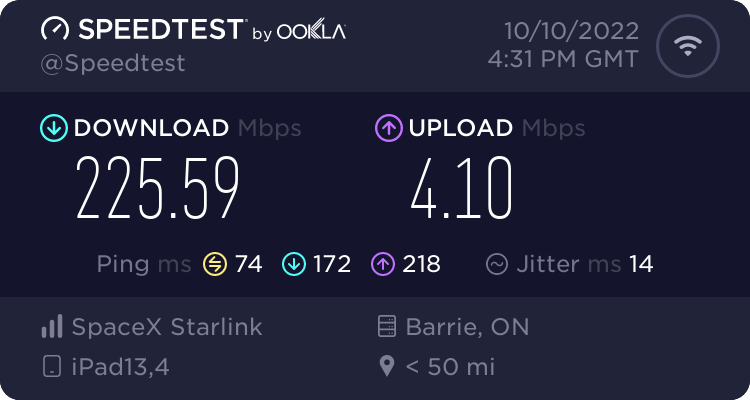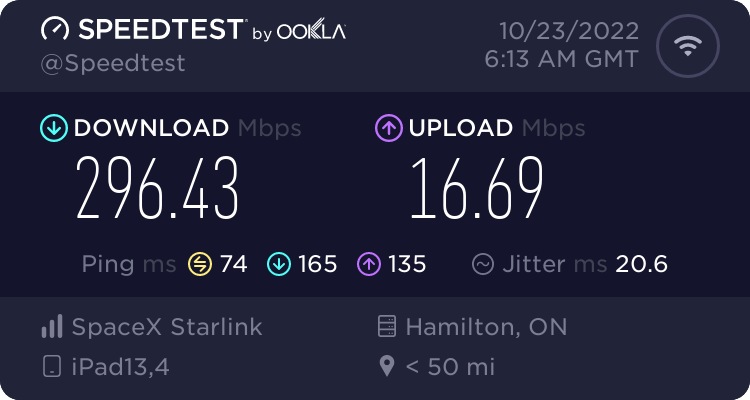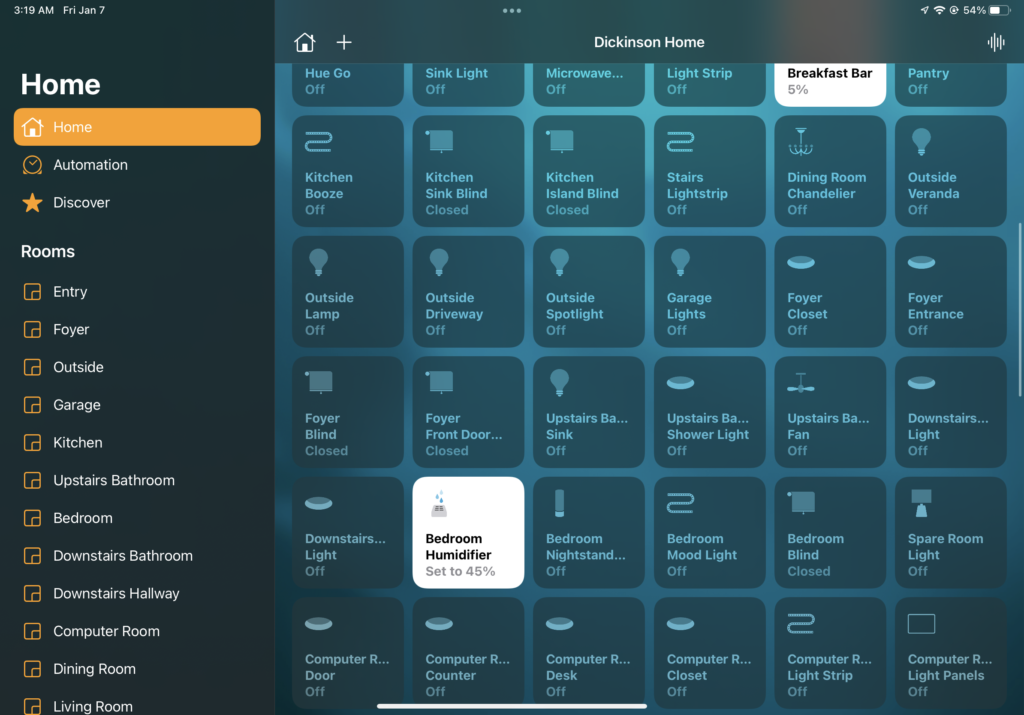Earlier this year, my attention was drawn to alternative options to Amazon S3 for both user content storage (and delivery) and server backups. I’ve been using AWS (and S3 in particular since 2015) with great success and have continued to adopt it as my go-to object storage provider. Overall, I can count the number of issues I experienced with AWS on one hand.
Alternatives!?
I’ve been pointed to AWS alternatives plenty of times, but nothing ever seemed enticing enough to actually make the effort to switch (given my success and overall happiness with AWS). The desire to switch was lessened even more by the lack of compatibility in API calls. I noticed a lot of S3 competitors (such as Bunny) were focussing more on egress costs as well, which is important in a couple of my use cases. These changes in the market are what finally convinced me to seriously begin researching alternatives and begin the initial decisions of whether switching is a task worth undertaking, or just moving to alternative services with new projects of mine.
This decision to seriously look into the options was solidified when I realized that most of the major object storage options out there from all the major providers offered an S3-compatible API, significantly reducing the transition time for my projects (and even requiring no end-user update to make the switch). I decided that an S3-compatible API is absolutely mandatory for me to consider the object storage offering. This would give me the opportunity to make the transition quickly and with little change to my code, which provides an easier pathway back to S3 if I deem it necessary.
Why Backblaze B2?

I reviewed offerings from across numerous providers that offered an S3-compatible API (either partial support for most functionality, or full— with an obvious preference for full). As far as cost-effectiveness goes, which was important to me, Backblaze was the clear leader in my research. Backblaze also offered relatively cost-effective egress, and great partnerships with CDN companies for those projects that do have heavy outgoing usage. As dependability goes, B2 is a relatively new product; however, Backblaze appears to have been in the backup business for quite some time with an impeccable track record and a great relationship with customers. Additionally, B2 offers redundancy solutions that would check all the boxes I need checked.
Other offerings couldn’t compete with Backblaze’s straightforward pricing model, which is very clearly explained and doesn’t seem designed to confuse, which is a nice change from the usual confusing class pricing model. Egress partnerships make this a very attractive offering for high-egress projects.
Finally, the last requirement for my decision was S3 API compatibility. Backblaze B2 seemed reluctant to offer one at first due to additional costs; however, they appear to now not just offer, but encourage the use of their S3 API over their B2 API. Backblaze’s S3 API seems to be much more complete than a lot of competing offerings. Backblaze also offers some great versioning options with great control, very similar to S3’s feature set.
Overall, Backblaze B2 checked all the right boxes. Particularly when it came to user engagement and feedback acceptance. Backblaze seems to have a very public presence online and provides updates on upcoming roadmap items, as well as answering questions and concerns publicly and honestly. I have a high affinity for companies that take pride in their offering and actually act like customers exist and deserve to be heard. It was nice to see real responses rather than canned “create a ticket” answers.
How’d it go?
At the time of writing, I have now almost fully divested from S3 and am utilizing Backblaze B2 for most of my object storage needs. In retrospect, it was a very wise move and I was able to switch to a company that seems to care about their users (good for me and my users as well), and I was able to cut down my costs significantly while maintaining high availability and performance. While I’m still making modifications to my CDN providers for the best egress, Backblaze has proven to be a rock-solid drop-in replacement for S3. Migration was also simple and quick with a relatively low startup cost for the migration (yes, my first month’s bill was higher than subsequent months due to transaction costs associated with the initial transfer).
Overall, I’m thrilled that companies are deciding to offer cloud services and venture into providing these on a more cost-effective, customer-focussed, and innovation-driven basis. I’m happy with this switch and I cannot wait to see further innovations in this space.
It’s important to note that my decision to switch object storage providers was not motivated by issues with AWS S3 (as mentioned earlier, I’ve had almost no issues with AWS services). I’m grateful for the innovation and solutions that AWS has brought to the IT industry, and I was a very happy customer for years (even using them for HIPAA/PIPEDA-compliant medical record backups).